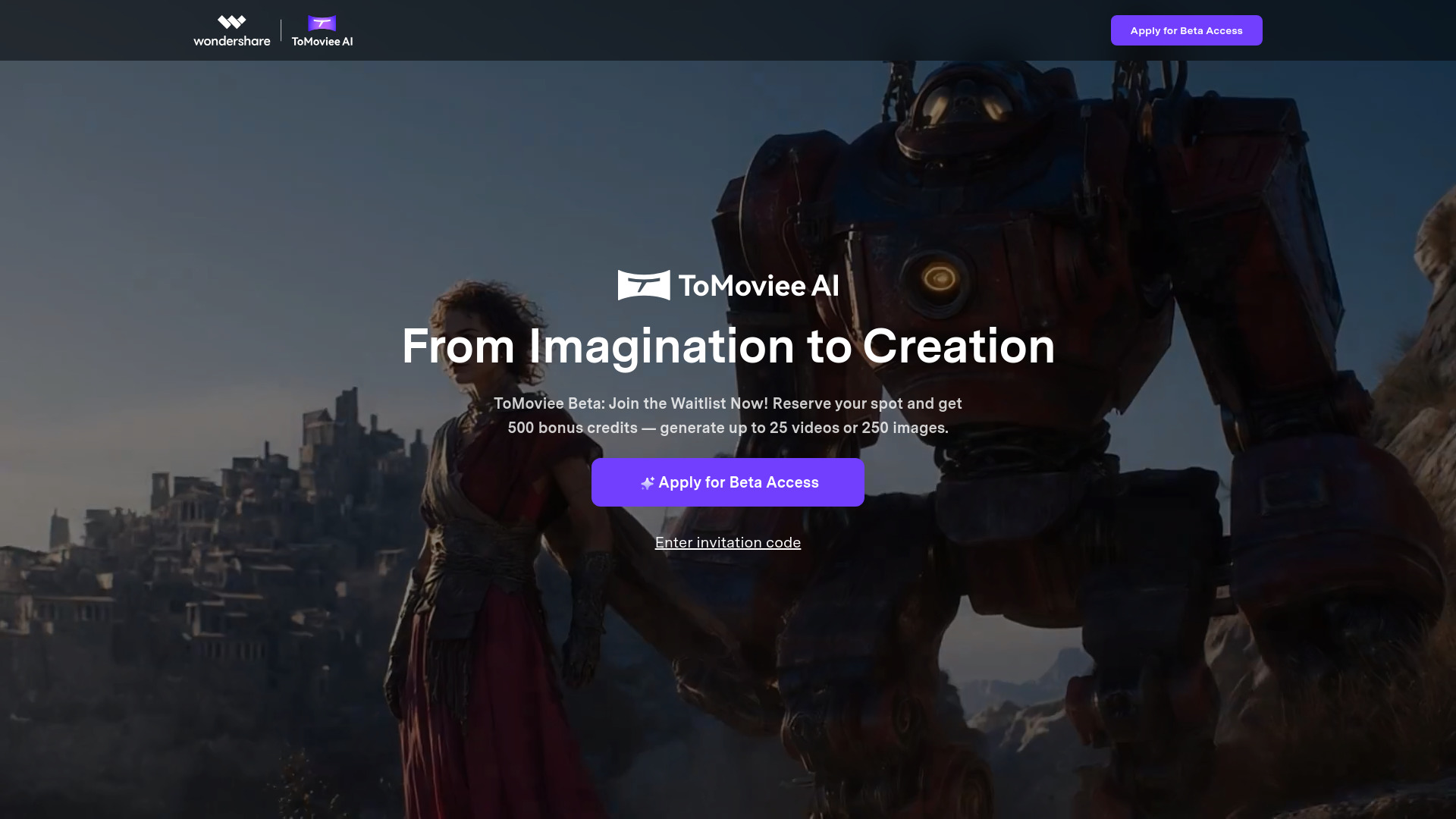What is WonderShare ToMoviee AI?
ToMoviee AI is an all-in-one AI creative studio designed for creators, marketers, filmmakers, designers, and teams. It enables users to generate video, images, music, and sound with artificial intelligence, promising fast, realistic, and fully controllable results. The platform aims to redefine AI creation by offering more realistic outcomes, accelerated workflows, and precise control across various media types. It emphasizes authenticity through lifelike motion, lighting, and audio replication, precision control over elements like camera movements and scene composition, and speed with 8x faster AI rendering and instant voice cloning. ToMoviee AI provides a comprehensive suite of AI content generation capabilities, including text-to-video, image-to-video, video continuation, text-to-image, partial repainting, image-to-image, text-to-music, text-to-sound effects, video scoring, and text-to-speech. It is built to streamline creative workflows from rapid ideation to scalable production, offering tailored AI solutions for diverse professional needs.
How to use WonderShare ToMoviee AI?
Users can generate content by providing text prompts for video, images, music, sound effects, and voice. They can also transform still images into videos or extend existing video content. The platform offers fine-tuned control over creative elements such as camera movements, scene composition, and sound propagation. The workflow is designed to be seamless, covering generation, editing, management, and publishing.
Is AI-generated content copyright-free?
Copyright laws for AI-generated content vary by jurisdiction. Ownership may depend on factors like your prompts, uploaded assets, or local regulations. While ToMoviee transfers all potential rights arising from their service to you, they strongly advise consulting legal counsel before commercial use. Key conditions include ensuring inputs don’t infringe third-party rights and being responsible for legal compliance when using outputs.
How is my data used?
ToMoviee prioritizes privacy and data security, collecting, processing, and storing personal information only as required by law, and never selling, trading, or renting data to third parties for marketing purposes. AI features are activated only when explicitly chosen and operate based solely on provided content, not accessing other private data unless directly input.
What creation capabilities does ToMoviee offer?
ToMoviee AI provides full-stack AI content generation for images, videos, audio, and speech. Modules include text-to-video, image-to-video, video continuation, text-to-image, partial repainting, image-to-image, text-to-music, text-to-sound effects, video scoring, and text-to-speech.
What should I avoid when using AI features?
When using ToMoviee’s AI capabilities, users must ensure inputs comply with all relevant laws, ethical standards, and community norms. Avoid submitting content that infringes upon the rights of others or violates the platform’s terms.
What are credits?
Creators can spend credits to access paid AI features on the platform.
How do I earn credits?
Credits can be earned by creating a ToMoviee Studio account (new users receive gift credits), purchasing subscription plans or top-up packages, or participating in events like referring friends or competitions.
How can I view my credit consumption details?
Log in to the Studio and click on the “Credits” icon in the upper-right corner to view credit consumption details for the past two months.
How do I request a refund?
Auto-renewing membership subscription plans can be canceled at any time. However, any credits that have been purchased cannot be transferred, withdrawn, refunded, or redeemed for membership services or cash.
What is the relationship between credits and membership?
Users spend credits to access paid AI features. Different membership plans gift varying amounts of credits. Credits cannot be transferred or redeemed for membership or cash.